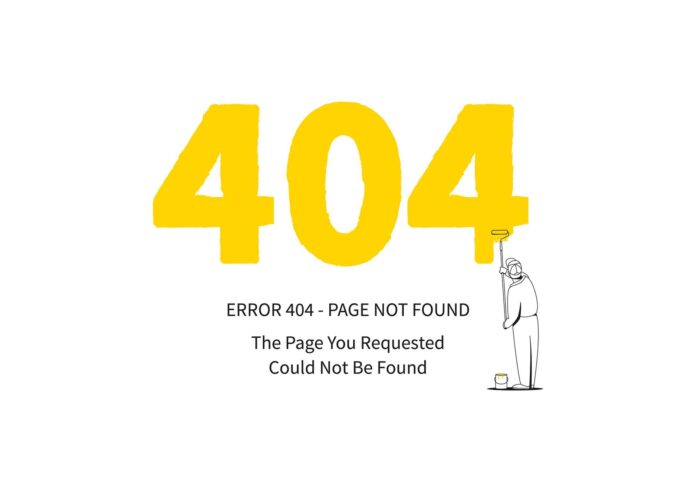Have you ever landed on an error page while browsing the internet? It’s frustrating, right? Although it may seem like a minor detail, having a well-designed 404 page is crucial for improving user experience and reducing bounce rates.
In this article, we’ll share essential tips for designing an effective 404 page that helps retain visitors on your website.
1. Use a Friendly and Engaging Tone
An error page doesn’t have to be a negative experience. Using a friendly tone can make a significant difference between a frustrated user and one who decides to continue browsing your site.
Tips for a Friendly 404 Page:
- Use clear and approachable language.
- Avoid technical jargon or complex phrases.
- Add a touch of humor if it aligns with your brand’s personality.
For example, instead of displaying a generic message like “Error 404: Page not found”, you could use something more engaging like “Oops! Looks like you’re lost. Let’s help you find your way.”
2. Provide Navigation Options
A well-structured 404 page should offer users clear alternatives so they don’t leave your website. If they can’t find what they were looking for, provide new paths to explore.
Suggested Navigation Options:
- Homepage link: Allows users to return to the starting point.
- Internal search bar: Helps users find specific content.
- Popular links: Showcase trending or important pages on your site.
Offering alternatives not only enhances the user experience but also reduces bounce rates, which positively impacts SEO rankings.
3. Include an Apology Message
Showing empathy can help alleviate the frustration users may feel when encountering an error page.
Example of an Apology Message:
“We’re sorry, but the page you’re looking for isn’t available. We’re working on fixing this issue.”
A simple apology, combined with alternative navigation options, helps maintain a professional and user-friendly image.
4. Keep the Design Consistent and Attractive
Your 404 page should align with your website’s overall design. A poorly designed error page can create a bad impression and lead users to lose trust in your brand.
Key Design Elements:
- Brand colors: Maintain consistency with your brand’s color scheme.
- Typography: Use the same fonts as the rest of your website.
- Visual elements: Consider adding an eye-catching image or icon that visually represents the error.
A well-designed 404 page enhances brand credibility and encourages users to stay on your site.
5. Add a Creative or Fun Element
Some of the best 404 pages include creative and engaging elements that turn a frustrating experience into a memorable one.
Ideas for Creative 404 Pages:
- Custom illustrations: Design a unique visual that represents the error.
- Humorous messages: Use lighthearted text that connects with your audience.
- Interactive elements: Some brands include mini-games or animations to keep users engaged.
For example, Dropbox’s 404 page features charming illustrations that make the experience more enjoyable.
6. Ensure All Links and Buttons Work Properly
Nothing is worse than offering users navigation options that don’t work. Make sure that all links and buttons are fully functional and direct users to the right sections of your site.
404 Page Checklist:
- Test the homepage link.
- Verify that the search function works correctly.
- Check that external links lead to reliable sources.
Users who encounter multiple errors are unlikely to return to your website, so avoid adding to their frustration.
7. Monitor the Performance of Your 404 Page
Analyzing user behavior on your 404 page can help you identify opportunities for improvement.
Recommended Tools:
- Google Analytics: Tracks how many users land on your 404 page and their next actions.
- Google Search Console: Identifies broken links and crawl errors detected by search engines.
By monitoring these insights, you can optimize your 404 page to improve user retention.
Turn Your 404 Page Into an Opportunity
A 404 page doesn’t have to be a dead end. When designed effectively, it can become an opportunity to showcase your brand’s personality and guide users toward valuable content.
By implementing these strategies, you’ll create an engaging and user-friendly 404 page that enhances the overall experience and contributes to the success of your website.